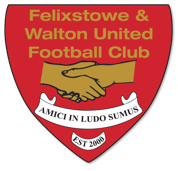Podcasts
The New Media Group at Felixstowe & Walton Utd have launched a new podcast service where you can listen the latest news, views, interviews and reports from the Seasiders. This will be in addition to the Seasiders.TV videos where we will upload more frequently as and when news occurs and will be your gateway to the weekend matches.
Article: What is a podcast
There are several ways you can stream or download the podcast on any device or listen to each episode on this page.
On your iPhone or iPad
You can use the Apple podcasts app to listen to podcasts.
- * The Podcasts app should already be downloaded on your phone so search your apps for ‘Podcasts’. If it’s not, go to the app store and download it.
- * Open the Podcast app and go to the search page (click on the magnifying glass button in the navigation at the bottom).
- * A search box should appear at the top, next to another magnifying glass icon. Tap on this and type in the name of the podcast "felixstowe & walton". Hit “enter” on your keyboard.
- * Choose the podcast and tap on it. This should take you to the podcast’s homepage.
- * Once you’re on the podcast homepage you’ll see a list of recent episodes. Tap on one to play it.
- * If you like what you hear, a subscribe button at the top of the page lets you subscribe for free. This means the app will automatically download the latest episodes to your library.
You can also click on this subscribe button your iPhone/iPad
More information from Apple here
On your Android phone
If you have an Android phone you can use the Google podcasts app.
- * Search “Google podcasts” in the play store app
- * Install the app.
- * Once you open the app, use the search box (look out for the magnifying glass icon) and type in "felixstowe & walton"
- * Select the podcast from the search results and tap on it again. This should take you to the podcast’s homepage.
- * Once on the podcast homepage you should see a list of most recent episodes. Tap on one to play it.
- * If you like it, tap the subscribe button at the top of the page. When you subscribe to a podcast, it’ll appear at the top of the Google podcasts app, and a new section in the app will let you know about new episodes from podcasts you’ve subscribed to. You should also be able to listen to podcasts from the Google search app, just search for the name of the podcast.
All Other Access
You can stream each podcast below or go via the main SoundCloud page at: soundcloud.com/seasiders-podcast